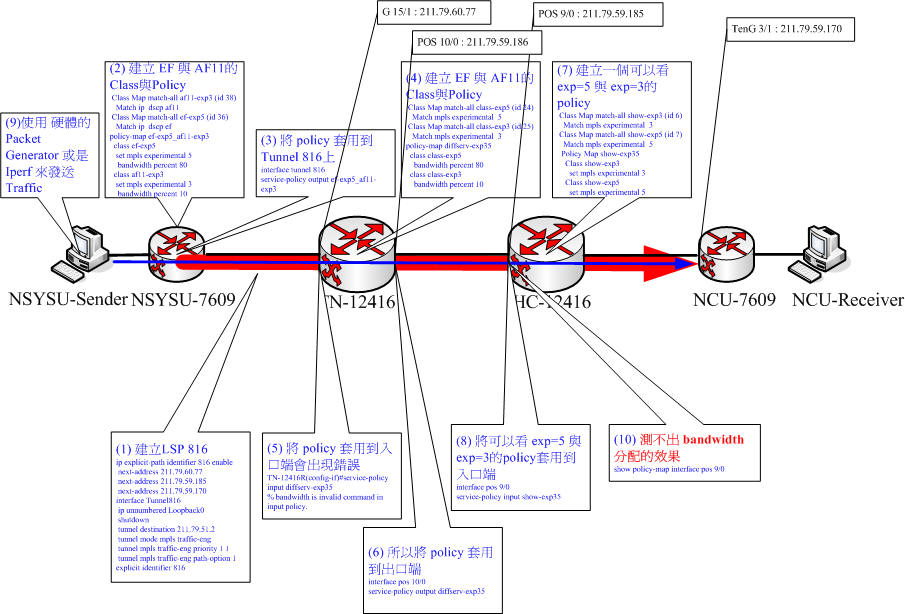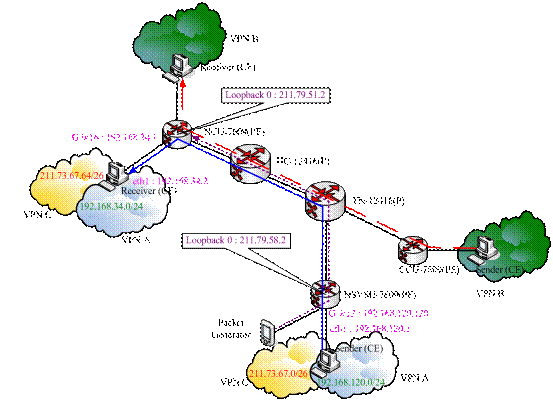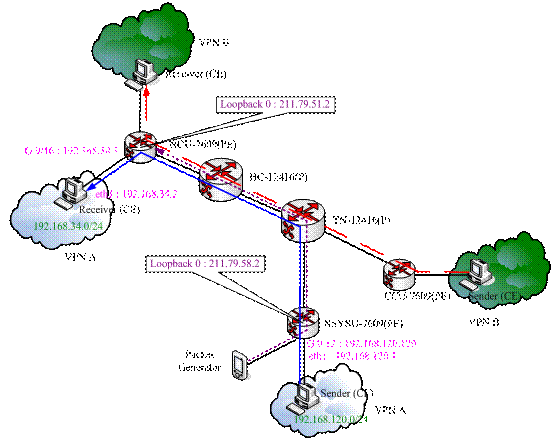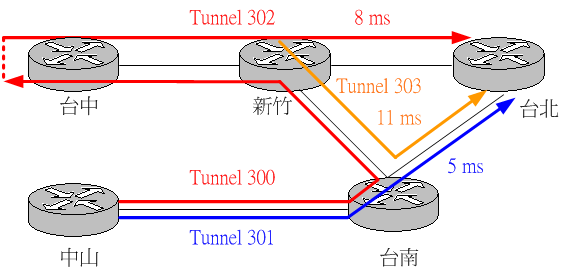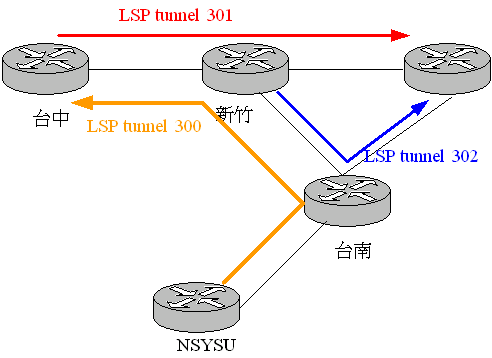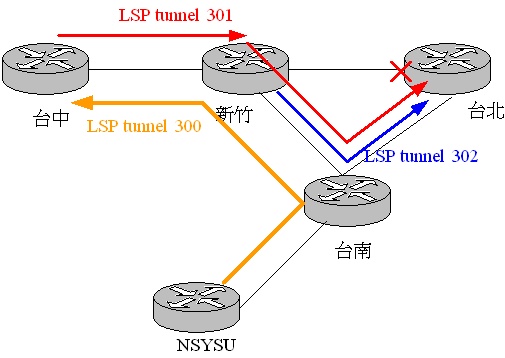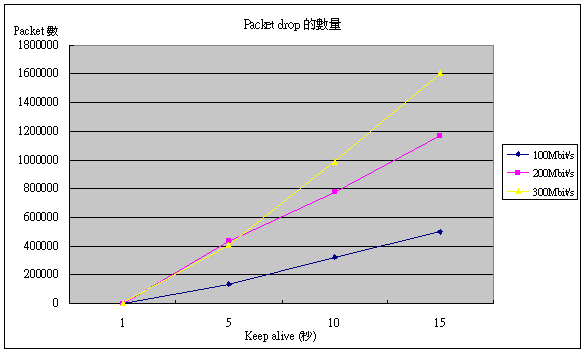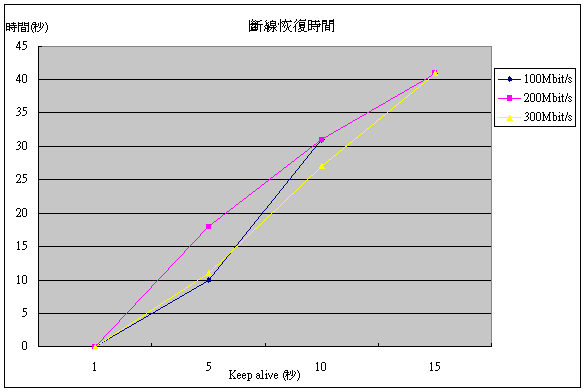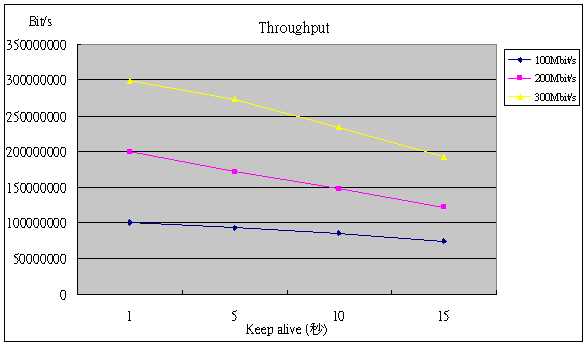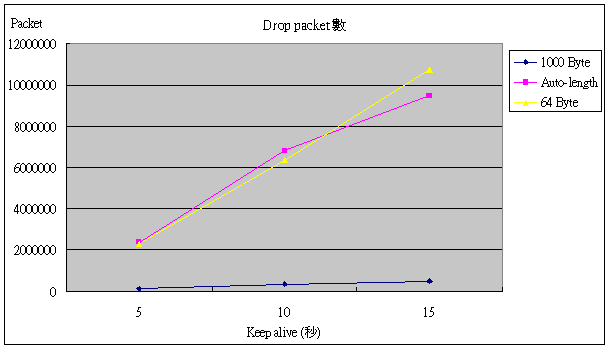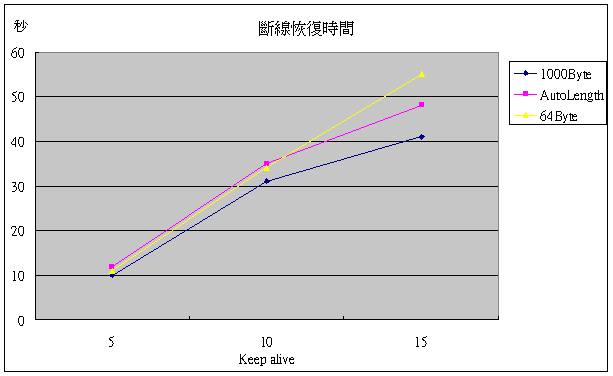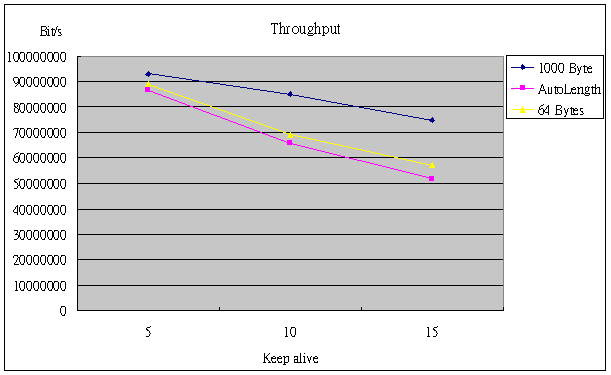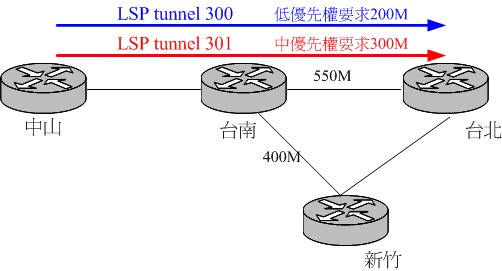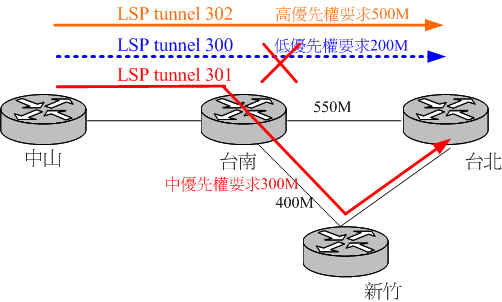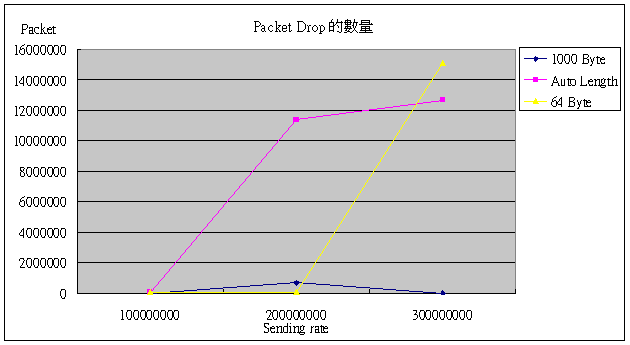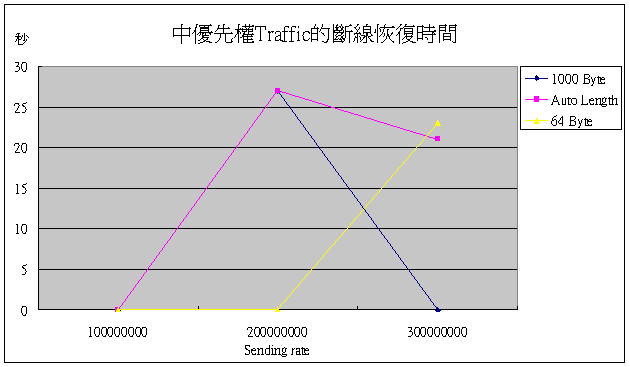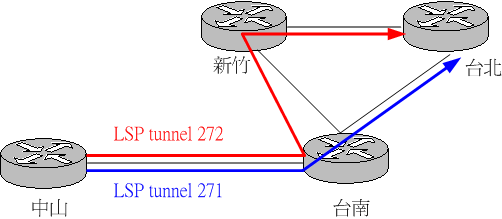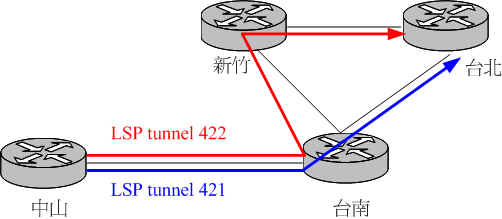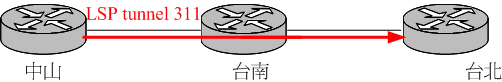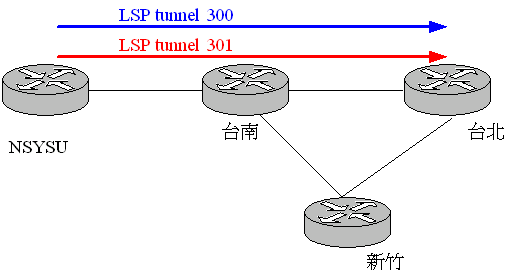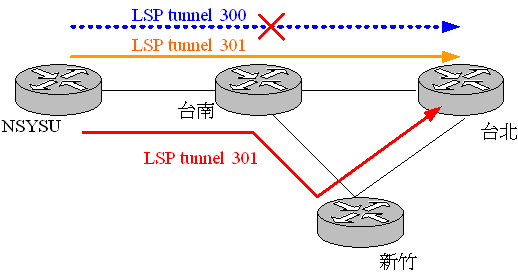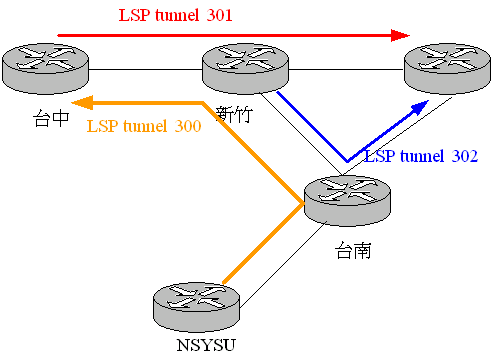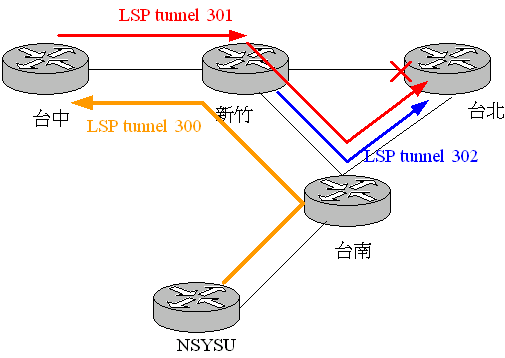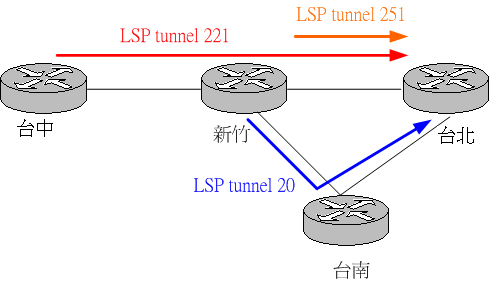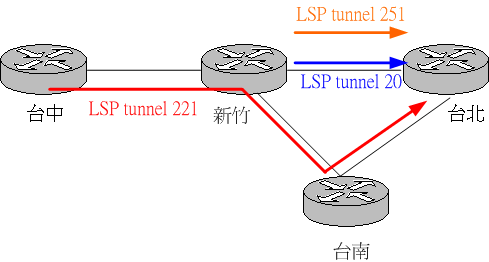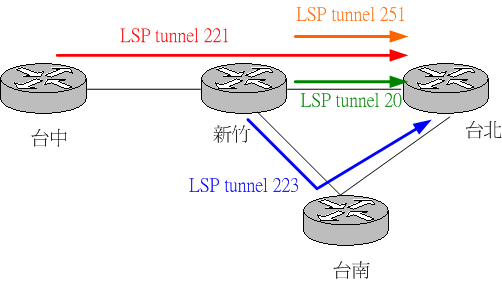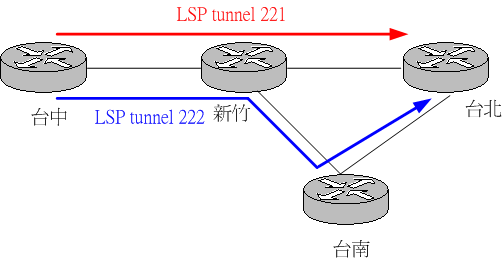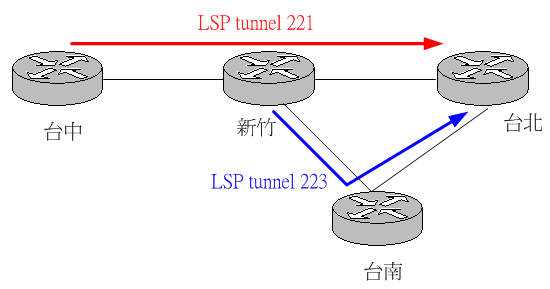| 結 果 |
A. Round Trip Time
由中山建立 LSP Tunnel 301 經由台南最後到達台北,再由中山建立
LSP Tunnel 300 經由台南、新竹到達台中,由台中建立 LSP
Tunnel 302經由新竹到達台北,並由新竹建立 backup path Tunnel
303 經由台南到達台北。其中 Tunnel 300 是為了把 Traffic
導入到台中,以便可以由台中發送 Traffic 到台北間的 fast
reroute 所花費的時間而Packet回來的路徑均為台北經由台南到達中山。其
Topology 如下圖所示。 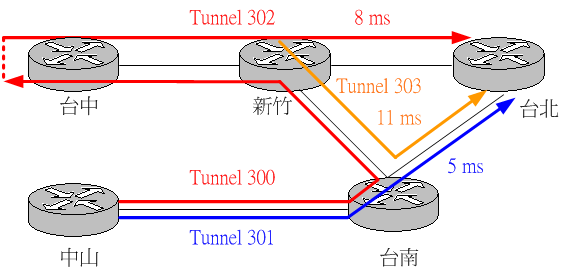
我們發現由中山經由 Tunnel 301 到達台北的
Round Trip Time 為 5ms,而由中山經由 Tunnel 300 、Tunnel 302
到達台北的 Round Trip Time 為 8ms,若此時 Tunnel 302
接台北的 interface shutdown 而發生 fast reroute 到 Tunnel 303
,則其Round Trip Time 為 11 ms。
B. fast reroute fast-reroute測試的 topology 如下
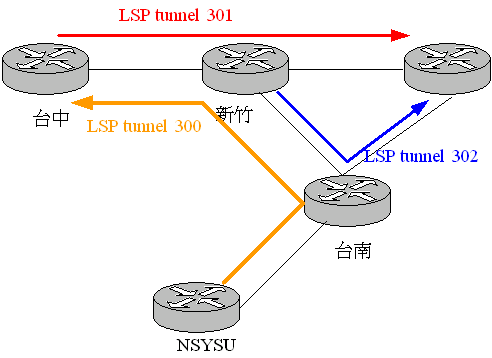
1. 首先由NSYSU-7609R經台南、新竹到台中建立LSP tunnel 300,接著建立LSP tunnel 301
由台中經新竹HC-12416R 到台北,再來由新竹建立 backup path LSP tunnel 302 經由台南到達台北.
NSYSU-7609R(config)#ip explicit-path identifier 300
NSYSU-7609R(cfg-ip-expl-path)#next-address 211.79.60.57
NSYSU-7609R(cfg-ip-expl-path)#next-address 211.79.59.185
NSYSU-7609R(cfg-ip-expl-path)#next-address 211.79.59.214
NSYSU-7609R(cfg-ip-expl-path)#exit
TC-12416R(config)#ip explicit-path identifier 221
TC-12416R(cfg-ip-expl-path)#next-address 211.79.59.213
TC-12416R(cfg-ip-expl-path)#next-address 211.79.60.182
TC-12416R(cfg-ip-expl-path)#exit HC-12416R(config)#ip explicit-path identifier 223
HC-12416R(cfg-ip-expl-path)#next-address 211.79.59.186
HC-12416R(cfg-ip-expl-path)#next-address 211.79.60.54
HC-12416R(cfg-ip-expl-path)#exit NSYSU-7609R(config)#interface tunnel 300
NSYSU-7609R(config-if)#ip unnumbered loopback 0
NSYSU-7609R(config-if)#tunnel destination 211.79.60.130
NSYSU-7609R(config-if)#tunnel mode mpls traffic-eng
NSYSU-7609R(config-if)#tunnel mpls traffic-eng priority1 1
NSYSU-7609R(config-if)#tunnel mpls traffic-eng bandwidth 100000
NSYSU-7609R(config-if)#tunnel mpls traffic-eng path-option 1 explicit
identifier 300
NSYSU-7609R(config-if)#exit
TC-12416R(config)#interface tunnel 301
TC-12416R(config-if)#ip unnumbered loopback 0
TC-12416R(config-if)#tunnel destination 211.79.59.2
TC-12416R(config-if)#tunnel mode mpls traffic-eng
TC-12416R(config-if)#tunnel mpls traffic-eng priority 1 1
TC-12416R(config-if)#tunnel mpls traffic-eng bandwidth 100000
TC-12416R(config-if)#tunnel mpls traffic-eng path-option 1 explicit
identifier 221
TC-12416R(config-if)#tunnel mpls traffic-eng fast-reroute
TC-12416R(config-if)#exit HC-12416R(config)#interface tunnel 302
HC-12416R(config-if)#ip unnumbered loopback 0
HC-12416R(config-if)#tunnel destination 211.79.59.2
HC-12416R(config-if)#tunnel mode mpls traffic-eng
HC-12416R(config-if)#tunnel mpls traffic-eng priority 1 1
HC-12416R(config-if)#tunnel mpls traffic-eng bandwidth 100000
HC-12416R(config-if)#tunnel mpls traffic-eng path-option 1 explicit
identifier 223
HC-12416R(config-if)#exit HC-12416R(config)#interface POS 10/0
HC-12416R(config-if)#mpls traffic-eng tunnels
HC-12416R(config-if)#mpls traffic-eng backup-path tunnel 302
HC-12416R(config-if)#pos ais-shut
HC-12416R(config-if)#pos report lrdi
HC-12416R(config-if)#ip rsvp bandwidth 900000
HC-12416R(config-if)#exit
2. 為了讓 traffic 可以經由 LSP tunnel 301 傳送 , 所以我們在NSYSU的 NSYSU-7609R
把目的地為192.168.111.21 加入 static route ,讓Traffic先經Tunnel 300到達台中 NSYSU-7609R(config)#ip
route 192.168.111.21 255.255.255.255 tunnel 300
接著在台中的 TC-12416R 把目的地為192.168.111.21 加入 static route .讓 traffic 可以經由 LSP
tunnel 301 傳送
TC-12416R(config)#ip route 192.168.111.21 255.255.255.255 tunnel
301
3.接著到TP-12416R把台北連接新竹的POS 9/0介面關掉,使LSP Tunnel
301斷線,當新竹HC-124016R的POS 10/0得到現露出問題的訊息後,會將原本經由POS 10/0出去的Traffic改由LSP
Tunnel 302傳送
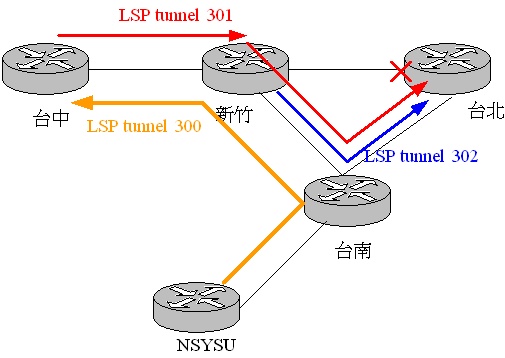
我們針對 sending rate 分別為
100 Mbit/s 、200 MBit/s與 300MBit/s 的 Traffic
由中山發送到台北,量測時間為 120 秒,共發出 2000000個
packet,每個 packet 為 1000 Bytes,其所量測到的數據如下表所示
| Sending
rate |
100
MBit/s |
100
MBit/s |
100
MBit/s |
100
MBit/s |
| Keep
alive time |
1 |
5 |
10 |
15 |
| 發送端發出的
packet 數量 |
2000000 |
2000000 |
2000000 |
2000000 |
| 接收端收到的
packet 數量 |
1999968 |
1862326 |
1677519 |
1498003 |
| 丟掉的
packet 數量 |
32 |
137674 |
322481 |
501997 |
| Throughput
(量測120秒取平均) |
99998274 |
93104435 |
84931615 |
74895553 |
| 斷線恢復時間 |
0 |
10 |
31 |
41 |
| Sending
rate |
200
MBit/s |
200
MBit/s |
200
MBit/s |
200
MBit/s |
| Keep
alive time |
1 |
5 |
10 |
15 |
| 發送端發出的
packet 數量 |
3000000 |
3000000 |
3000000 |
3000000 |
| 接收端收到的
packet 數量 |
2999930 |
2565905 |
2220863 |
1828917 |
| 丟掉的
packet 數量 |
70 |
434095 |
779137 |
1171083 |
| Throughput
(量測120秒取平均) |
199998412 |
171060412 |
148057612 |
121879878 |
| 斷線恢復時間 |
0 |
18 |
31 |
41 |
| Sending
rate |
300
MBit/s |
300
MBit/s |
300
MBit/s |
300
MBit/s |
| Keep
alive time |
1 |
5 |
10 |
15 |
| 發送端發出的
packet 數量 |
4500000 |
4500000 |
4500000 |
4500000 |
| 接收端收到的
packet 數量 |
4491667 |
4092203 |
3513847 |
2894526 |
| 丟掉的
packet 數量 |
8333 |
407797 |
986153 |
1605474 |
| Throughput
(量測120秒取平均) |
299444545 |
272813585 |
234256519 |
192968478 |
| 斷線恢復時間 |
0 |
11 |
27 |
41 |
我們把數據用圖來表示,可以發現到
200Mbit/s 在 Keep alive time 為 5 秒時,其 packet drop
的數量竟然會比 300 Mbit/s 的 traffic
還高,不過此時若看一下圖二的斷線恢復時間,可以發現
200Mbit/s的 Traffic 在該次斷線恢復所花費的時間,比
300 Mbit/s 的 Traffic 高出許多,所以斷線的時間會根據 Keep
alive的設定而有所不同 ,即使是相同的 keep alive
設定,其偵測到斷線的時間也不見得一樣
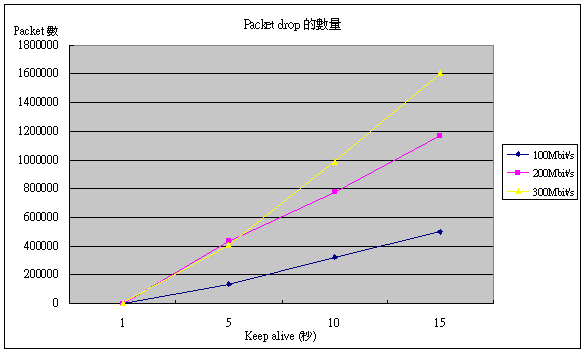
圖(一) Packet drop 的數量
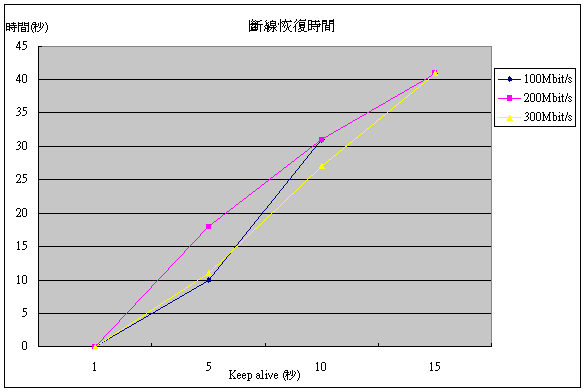
圖(二)
斷線恢復時間
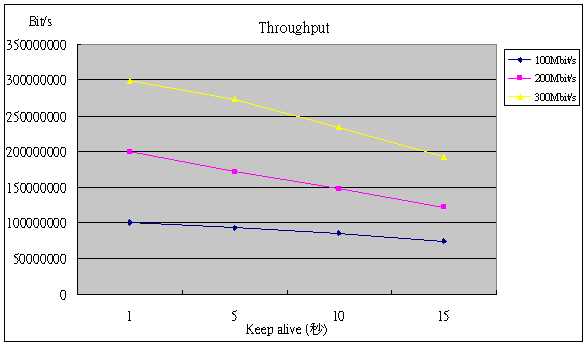
圖(三) 實驗120秒的平均
Throughput
接下來我們我們針對不同的
packet size (1000 Byte, Auto length, 64 byte) , sending rate 均為為
100 Mbit/s 而為了使量測的時間均接近 120 秒,所以由 packet
generator 所預估的傳送時間來調整要發送的封包數
| Packet
size |
1000
Byte |
1000
Byte |
1000
Byte |
| Keep
alive time |
5 |
10 |
15 |
| 發送端發出的
packet 數量 |
2000000 |
2000000 |
2000000 |
| 接收端收到的
packet 數量 |
1862326 |
1677519 |
1498003 |
| 丟掉的
packet 數量 |
137674 |
322481 |
501997 |
| Throughput(平均) |
93104435 |
84931615 |
74895553 |
| 斷線恢復時間 |
10 |
31 |
41 |
| Packet
size |
Auto
length |
Auto
length |
Auto
length |
| Keep
alive time |
5 |
10 |
15 |
| 發送端發出的
packet 數量 |
20000000 |
20000000 |
20000000 |
| 接收端收到的
packet 數量 |
17629857 |
1677519 |
1498003 |
| 丟掉的
packet 數量 |
2370143 |
6783407 |
9444156 |
| Throughput(平均) |
86793261 |
65698162 |
51967352 |
| 斷線恢復時間 |
12 |
35 |
48 |
| Packet
size |
64
Byte |
64
Byte |
64
Byte |
| Keep
alive time |
5 |
10 |
15 |
| 發送端發出的
packet 數量 |
20000000 |
20000000 |
20000000 |
| 接收端收到的
packet 數量 |
17705277 |
13654833 |
9267958 |
| 丟掉的
packet 數量 |
2294723 |
6345167 |
10732042 |
| Throughput(平均) |
88873669 |
69220617 |
57171100 |
| 斷線恢復時間 |
11 |
34 |
55 |
我們把數據用圖來表示,可以發現 Packet
Generator packet size 使用 Auto-Length 所產生的 traffic 與使用64
Byte 的 traffic 大致相同,而在相同的速率下, packet size
較小的 packet drop 的數量會比 packet size 較大的 traffic
還高,斷線恢復時間三者頗為接近,至於 Throughput 則是
Keep alive 設定越小其斷線的時間當然越短,packet drop
的數量就比較少,當然平均的 throughput 會比較高
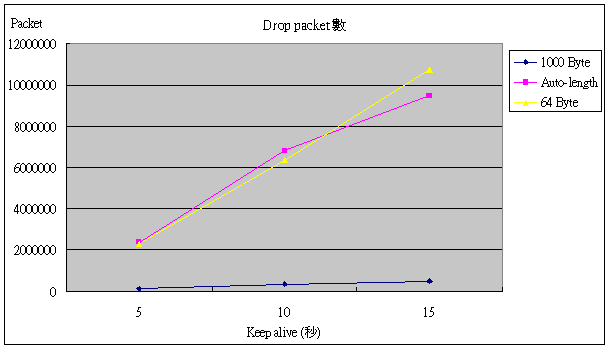
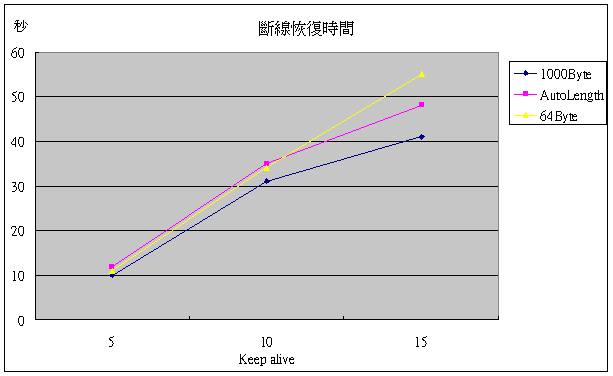
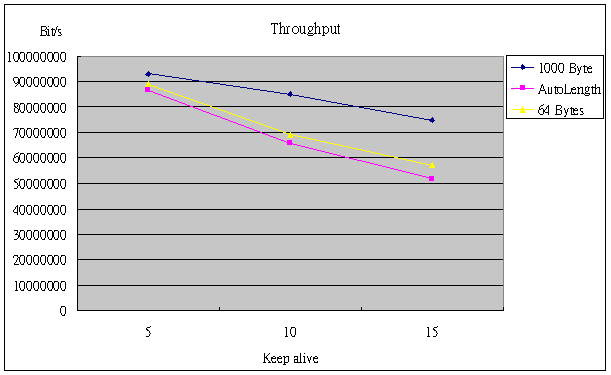
C. Preemption測試的 topology 如下
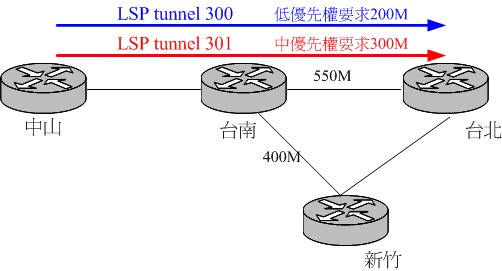
1. 首先建立setup priority與holding priority皆為7的 LSP tunnel
300保留頻寬200M ,接著建立 setup priority與holding
priority皆為4的LSP tunnel 301保留頻寬300M,在此皆不指定路徑,但routing protocol會先找shortest path,也就是由 NSYSU
7609R 經台南到台北 NSYSU-7609R(config)#interface
tunnel 300
NSYSU-7609R(config-if)#ip unnumbered loopback 0
NSYSU-7609R(config-if)#tunnel destination 211.79.59.2
NSYSU-7609R(config-if)#tunnel mode mpls traffic-eng
NSYSU-7609R(config-if)#tunnel mpls traffic-eng priority
7 7
NSYSU-7609R(config-if)#tunnel mpls traffic-eng bandwidth
200000
NSYSU-7609R(config-if)#tunnel mpls traffic-eng
path-option 2 dynamic
NSYSU-7609R(config-if)#exit
NSYSU-7609R(config)#interface tunnel 301
NSYSU-7609R(config-if)#ip unnumbered
loopback 0
NSYSU-7609R(config-if)#tunnel destination
211.79.59.2
NSYSU-7609R(config-if)#tunnel mode mpls
traffic-eng
NSYSU-7609R(config-if)#tunnel mpls
traffic-eng priority 4 4
NSYSU-7609R(config-if)#tunnel mpls
traffic-eng bandwidth 300000
NSYSU-7609R(config-if)#tunnel mpls
traffic-eng path-option 2 dynamic
NSYSU-7609R(config-if)#exit
2. 最後建立setup priority與holding
priority皆為1的 LSP tunnel 302,指定路徑為由 NSYSU-7609R 經台南到台北,由於台南與台北之間的頻寬設為550Mbps,不足以滿足LSP tunnel
302 ,所以會搶奪優先權較低的LSP tunnel 300、301的頻寬來建立LSP,而在台南到新竹的頻寬又只剩400Mbps,所以最後LSP Tunnel
301會換路徑,而LSP Tunnel 300因為pariority比301低,故會因沒有資源而斷線 NSYSU-7609R(config)#ip
explicit-path identifier 16
NSYSU-7609R(cfg-ip-expl-path)#next-address
211.79.60.53
NSYSU-7609R(cfg-ip-expl-path)#next-address
211.79.60.53
NSYSU-7609R(cfg-ip-expl-path)#exit
NSYSU-7609R(config)#interface tunnel 302
NSYSU-7609R(config-if)#ip unnumbered
loopback 0
NSYSU-7609R(config-if)#tunnel destination
211.79.59.2
NSYSU-7609R(config-if)#tunnel mode mpls
traffic-eng
NSYSU-7609R(config-if)#tunnel mpls
traffic-eng priority1 1
NSYSU-7609R(config-if)#tunnel mpls
traffic-eng bandwidth 500000
NSYSU-7609R(config-if)#tunnel mpls
traffic-eng path-option 1 explicit identifier 16
NSYSU-7609R(config-if)#exit
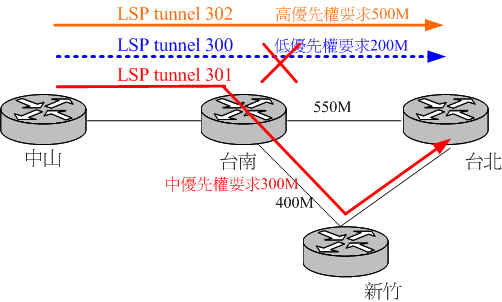
因為低優先權的 LSP Tunnel
會因為被搶奪而中斷,而每次實驗時搶奪的時間點皆不相同(手動下指令來讓高優先權的
LSP Tunnel 搶奪中、低優先權 LSP
Tunnel的資源 ),所以量測所得到的低優先權
Traffic 的數據比較沒有意義,而高優先權的 Traffic
是搶奪別人的,所以不會有 packet drop
的情形出現,因此僅列出中優先權的 Traffic 數據,如下表所示
| Packet
size |
1000
Byte |
1000
Byte |
1000
Byte |
| Sending
rate (Bit/s) |
100000000 |
200000000 |
300000000 |
| 發送端發出的
packet 數量 |
2000000 |
4000000 |
6000000 |
| 丟掉的
packet 數量 |
6 |
673715 |
6165 |
| 斷線恢復時間 |
0 |
27 |
0 |
| Packet
size |
Auto
Length |
Auto
Length |
Auto
Length |
| Sending
rate (Bit/s) |
100000000 |
200000000 |
300000000 |
| 發送端發出的
packet 數量 |
20000000 |
40000000 |
60000000 |
| 丟掉的
packet 數量 |
49028 |
11376638 |
12683173 |
| 斷線恢復時間 |
0 |
27 |
21 |
| Packet
size |
64 Byte |
64 Byte |
64 Byte |
| Sending
rate (Bit/s) |
100000000 |
200000000 |
300000000 |
| 發送端發出的
packet 數量 |
2000000 |
4000000 |
6000000 |
| 丟掉的
packet 數量 |
49085 |
50150 |
15101068 |
| 斷線恢復時間 |
0 |
0 |
23 |
我們把數據用圖來表示,可以發現 Preemption
的斷線恢復時間是沒規則性的,有時它會迅速的找到新路徑並在1秒內就完成切換動作,但有時卻會花費數十秒時間尋找新路徑,因此
Packet drop 的數量會因斷線恢復所花費的時間不同而有差異
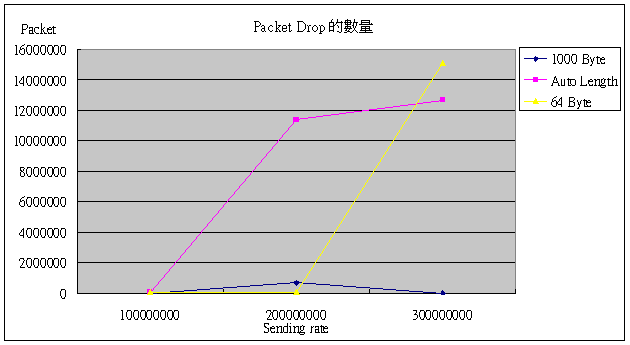
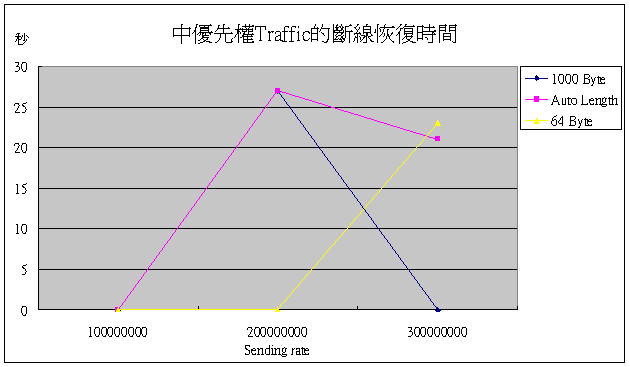
D. Load sharing
1. 由中山大學建立兩條 LSP tunnel
到台北 , 第一條 LSP 由中山 NSYSU-7609R 建立經由國網台南
TN-12416R 再到達台北 , 第二條 LSP 由中山 NSYSU-7609R
建立經由國網台南 TN-12416R , 新竹 HC-12416R 到達台北 ,
整個 topology 如下圖所示
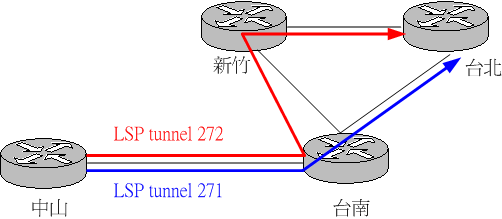
NSYSU-7609R(config)#ip explicit-path identifier 19
NSYSU-7609R(cfg-ip-expl-path)#next-address 211.79.60.57
NSYSU-7609R(cfg-ip-expl-path)#next-address
211.79.60.54
NSYSU-7609R(cfg-ip-expl-path)#exit
NSYSU-7609R(config)#ip explicit-path identifier 27
NSYSU-7609R(cfg-ip-expl-path)#next-address 211.79.60.57
NSYSU-7609R(cfg-ip-expl-path)#next-address 211.79.59.185
NSYSU-7609R(cfg-ip-expl-path)#next-address
211.79.59.182
NSYSU-7609R(cfg-ip-expl-path)#exit NSYSU-7609R(config)#interface tunnel
271
NSYSU-7609R(config-if)#ip unnumbered loopback 0
NSYSU-7609R(config-if)#tunnel destination 211.79.59.2
NSYSU-7609R(config-if)#tunnel mode mpls traffic-eng
NSYSU-7609R(config-if)#tunnel mpls traffic-eng priority 0 0
NSYSU-7609R(config-if)#tunnel mpls traffic-eng bandwidth 100000
NSYSU-7609R(config-if)#tunnel mpls traffic-eng path-option 1 explicit identifier
19
NSYSU-7609R(config-if)#exit
NSYSU-7609R(config)#interface tunnel 272
NSYSU-7609R(config-if)#ip unnumbered loopback 0
NSYSU-7609R(config-if)#tunnel destination 211.79.59.2
NSYSU-7609R(config-if)#tunnel mode mpls traffic-eng
NSYSU-7609R(config-if)#tunnel mpls traffic-eng priority 0 0
NSYSU-7609R(config-if)#tunnel mpls traffic-eng bandwidth 100000
NSYSU-7609R(config-if)#tunnel mpls traffic-eng path-option 1 explicit identifier 27
NSYSU-7609R(config-if)#exit
2.設定 load-sharing 於
tunnel 271 與 tunnel 272 上 , 並把 192.168.111.0 的子網路 static
route 到這兩個 tunnel 上
NSYSU-7609R(config)#ip cef load-sharing algorithm tunnel
271
NSYSU-7609R(config)#ip cef load-sharing algorithm tunnel
272
NSYSU-7609R(config)#ip route 192.168.111.0 255.255.255.0 tunnel 271
NSYSU-7609R(config)#ip route 192.168.111.0 255.255.255.0 tunnel
272
NSYSU-7609R#show ip cef 192.168.111.0
192.168.111.0/24, version 4704, epoch 0, attached
0 packets, 0 bytes
tag information set, unshareable
local tag: 41
via Tunnel271, 0 dependencies
traffic share 1
valid adjacency
tag rewrite with Tu271, point2point, tags imposed: {52}
via Tunnel272, 0 dependencies
traffic share 1
valid adjacency
tag rewrite with Tu272, point2point, tags imposed: {55}
0 packets, 0 bytes switched through the prefix
tmstats: external 0 packets, 0 bytes
internal 0 packets, 0 bytes 3.
我們由先前的 load sharing 測試可以知道 , load sharing
的作法是根據 hash function 來分配到相同子網路的 traffic .
我們測試了三組不同的 source-destination pair 來做 load-sharing
. 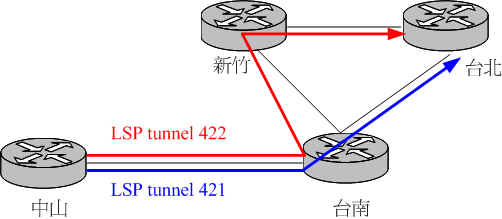
(1) 192.168.60.51 --- > 192.168.111.21
192.168.50.53 --- > 192.168.111.21
(2) 192.168.50.52 --- > 192.168.111.21
192.168.60.51 --- > 192.168.111.21
(3) 192.168.50.53 --- > 192.168.111.21
192.168.60.53 --- > 192.168.111.21
經由測試我們可以發現 , 第一組資料會分別走不同的
LSP tunnel , 其中 192.168.60.51 到 192.168.111.21的 Traffic 會走 LSP
tunnel 422 , 而 192.168.50.53 到 192.168.111.21的 Traffic 會走 LSP
tunnel 421. 第二組資料會走相同的的 LSP tunnel
422 , 而第三組資料會走相同的的 LSP tunnel 421 , 所以 CISCO
的 load sharing 確實可以 work , 但是因為使用 hash function
來分配 traffic , 所以要在大量的不同 source-destination pair
下效果才會明顯 . 第一組資料的測試
NSYSU-7609R#show mls cef exact-route 192.168.60.51 192.168.111.21
Interface: Gi9/3, Next Hop: 224.0.0.150, Vlan: 1018, Destination Mac: 000d.66ec.0500
NSYSU-7609R#show mls cef exact-route 192.168.50.53 192.168.111.21
Interface: Gi9/3, Next Hop: 224.0.0.190, Vlan: 1018, Destination Mac: 000d.66ec.0500
傳送前
NSYSU-7609R#show ip cef 192.168.111.0
192.168.111.0/24, version 9538, epoch 0, attached
0 packets, 0 bytes
tag information set, unshareable
local tag: 26
via Tunnel421, 0 dependencies
traffic share 1
valid adjacency
tag rewrite with Tu421, point2point, tags imposed: {24}
via Tunnel422, 0 dependencies
traffic share 1
valid adjacency
tag rewrite with Tu422, point2point, tags imposed: {54}
0 packets, 0 bytes switched through the prefix
tmstats: external 0 packets, 0 bytes
internal 0 packets, 0 bytes
NSYSU-7609R#show interfaces tunnel 421
Tunnel421 is up, line protocol is up
Hardware is Tunnel
Interface is unnumbered. Using address of Loopback0 (211.79.58.2)
MTU 1514 bytes, BW 9 Kbit, DLY 500000 usec,
reliability 255/255, txload 1/255, rxload 1/255
Encapsulation TUNNEL, loopback not set
Keepalive not set
Tunnel source 211.79.58.2, destination 211.79.59.2, fastswitch TTL 255
Tunnel protocol/transport Label Switching, key disabled, sequencing disabled
Checksumming of packets disabled, fast tunneling enabled
Last input never, output never, output hang never
Last clearing of "show interface" counters never
Input queue: 0/75/0/0 (size/max/drops/flushes); Total output drops: 0
Queueing strategy: fifo
Output queue: 0/0 (size/max)
5 minute input rate 0 bits/sec, 0 packets/sec
5 minute output rate 0 bits/sec, 0 packets/sec
L2 Switched: ucast: 0 pkt, 0 bytes - mcast: 0 pkt, 0 bytes
L3 in Switched: ucast: 0 pkt, 0 bytes - mcast: 0 pkt, 0 bytes mcast
L3 out Switched: ucast: 0 pkt, 0 bytes mcast: 0 pkt, 0 bytes
0 packets input, 0 bytes, 0 no buffer
Received 0 broadcasts, 0 runts, 0 giants, 0 throttles
0 input errors, 0 CRC, 0 frame, 0 overrun, 0 ignored, 0 abort
0 packets output, 0 bytes, 0 underruns
0 output errors, 0 collisions, 0 interface resets
0 output buffer failures, 0 output buffers swapped out
傳送後
NSYSU-7609R#show interfaces tunnel 422
Tunnel422 is up, line protocol is up
Hardware is Tunnel
Interface is unnumbered. Using address of Loopback0 (211.79.58.2)
MTU 1514 bytes, BW 9 Kbit, DLY 500000 usec,
reliability 255/255, txload 1/255, rxload 1/255
Encapsulation TUNNEL, loopback not set
Keepalive not set
Tunnel source 211.79.58.2, destination 211.79.59.2, fastswitch TTL 255
Tunnel protocol/transport Label Switching, key disabled, sequencing disabled
Checksumming of packets disabled, fast tunneling enabled
Last input never, output never, output hang never
Last clearing of "show interface" counters never
Input queue: 0/75/0/0 (size/max/drops/flushes); Total output drops: 0
Queueing strategy: fifo
Output queue: 0/0 (size/max)
5 minute input rate 0 bits/sec, 0 packets/sec
5 minute output rate 0 bits/sec, 0 packets/sec
L2 Switched: ucast: 0 pkt, 0 bytes - mcast: 0 pkt, 0 bytes
L3 in Switched: ucast: 0 pkt, 0 bytes - mcast: 0 pkt, 0 bytes mcast
L3 out Switched: ucast: 0 pkt, 0 bytes mcast: 0 pkt, 0 bytes
0 packets input, 0 bytes, 0 no buffer
Received 0 broadcasts, 0 runts, 0 giants, 0 throttles
0 input errors, 0 CRC, 0 frame, 0 overrun, 0 ignored, 0 abort
0 packets output, 0 bytes, 0 underruns
0 output errors, 0 collisions, 0 interface resets
0 output buffer failures, 0 output buffers swapped out
NSYSU-7609R#show interfaces tunnel 421
Tunnel421 is up, line protocol is up
Hardware is Tunnel
Interface is unnumbered. Using address of Loopback0 (211.79.58.2)
MTU 1514 bytes, BW 9 Kbit, DLY 500000 usec,
reliability 255/255, txload 65/255, rxload 1/255
Encapsulation TUNNEL, loopback not set
Keepalive not set
Tunnel source 211.79.58.2, destination 211.79.59.2, fastswitch TTL 255
Tunnel protocol/transport Label Switching, key disabled, sequencing disabled
Checksumming of packets disabled, fast tunneling enabled
Last input never, output never, output hang never
Last clearing of "show interface" counters never
Input queue: 0/75/0/0 (size/max/drops/flushes); Total output drops: 0
Queueing strategy: fifo
Output queue: 0/0 (size/max)
5 minute input rate 0 bits/sec, 0 packets/sec
5 minute output rate 46769000 bits/sec, 5851 packets/sec
L2 Switched: ucast: 0 pkt, 0 bytes - mcast: 0 pkt, 0 bytes
L3 in Switched: ucast: 0 pkt, 0 bytes - mcast: 0 pkt, 0 bytes mcast
L3 out Switched: ucast: 0 pkt, 0 bytes mcast: 0 pkt, 0 bytes
0 packets input, 0 bytes, 0 no buffer
Received 0 broadcasts, 0 runts, 0 giants, 0 throttles
0 input errors, 0 CRC, 0 frame, 0 overrun, 0 ignored, 0 abort
2000000 packets output, 2000000000 bytes, 0 underruns
0 output errors, 0 collisions, 0 interface resets
0 output buffer failures, 0 output buffers swapped out
NSYSU-7609R#show interfaces tunnel 422
Tunnel422 is up, line protocol is up
Hardware is Tunnel
Interface is unnumbered. Using address of Loopback0 (211.79.58.2)
MTU 1514 bytes, BW 9 Kbit, DLY 500000 usec,
reliability 255/255, txload 123/255, rxload 1/255
Encapsulation TUNNEL, loopback not set
Keepalive not set
Tunnel source 211.79.58.2, destination 211.79.59.2, fastswitch TTL 255
Tunnel protocol/transport Label Switching, key disabled, sequencing disabled
Checksumming of packets disabled, fast tunneling enabled
Last input never, output never, output hang never
Last clearing of "show interface" counters never
Input queue: 0/75/0/0 (size/max/drops/flushes); Total output drops: 0
Queueing strategy: fifo
Output queue: 0/0 (size/max)
5 minute input rate 0 bits/sec, 0 packets/sec
5 minute output rate 45479000 bits/sec, 5687 packets/sec
L2 Switched: ucast: 0 pkt, 0 bytes - mcast: 0 pkt, 0 bytes
L3 in Switched: ucast: 0 pkt, 0 bytes - mcast: 0 pkt, 0 bytes mcast
L3 out Switched: ucast: 0 pkt, 0 bytes mcast: 0 pkt, 0 bytes
0 packets input, 0 bytes, 0 no buffer
Received 0 broadcasts, 0 runts, 0 giants, 0 throttles
0 input errors, 0 CRC, 0 frame, 0 overrun, 0 ignored, 0 abort
2000000 packets output, 2000000000 bytes, 0 underruns
0 output errors, 0 collisions, 0 interface resets
0 output buffer failures, 0 output buffers swapped out
第二組資料的測試
NSYSU-7609R#show mls cef exact-route 192.168.50.52 192.168.111.21
Interface: Gi9/3, Next Hop: 224.0.0.150, Vlan: 1018, Destination Mac: 000d.66ec.0500
NSYSU-7609R#show mls cef exact-route 192.168.60.51 192.168.111.21
Interface: Gi9/3, Next Hop: 224.0.0.150, Vlan: 1018, Destination Mac: 000d.66ec.0500
傳送前
NSYSU-7609R#show interfaces tunnel 421
Tunnel421 is up, line protocol is up
Hardware is Tunnel
Interface is unnumbered. Using address of Loopback0 (211.79.58.2)
MTU 1514 bytes, BW 9 Kbit, DLY 500000 usec,
reliability 255/255, txload 108/255, rxload 1/255
Encapsulation TUNNEL, loopback not set
Keepalive not set
Tunnel source 211.79.58.2, destination 211.79.59.2, fastswitch TTL 255
Tunnel protocol/transport Label Switching, key disabled, sequencing disabled
Checksumming of packets disabled, fast tunneling enabled
Last input never, output never, output hang never
Last clearing of "show interface" counters never
Input queue: 0/75/0/0 (size/max/drops/flushes); Total output drops: 0
Queueing strategy: fifo
Output queue: 0/0 (size/max)
5 minute input rate 0 bits/sec, 0 packets/sec
5 minute output rate 1838000 bits/sec, 203 packets/sec
L2 Switched: ucast: 0 pkt, 0 bytes - mcast: 0 pkt, 0 bytes
L3 in Switched: ucast: 0 pkt, 0 bytes - mcast: 0 pkt, 0 bytes mcast
L3 out Switched: ucast: 0 pkt, 0 bytes mcast: 0 pkt, 0 bytes
0 packets input, 0 bytes, 0 no buffer
Received 0 broadcasts, 0 runts, 0 giants, 0 throttles
0 input errors, 0 CRC, 0 frame, 0 overrun, 0 ignored, 0 abort
2000000 packets output, 2000000000 bytes, 0 underruns
0 output errors, 0 collisions, 0 interface resets
0 output buffer failures, 0 output buffers swapped out
NSYSU-7609R#show interfaces tunnel 422
Tunnel422 is up, line protocol is up
Hardware is Tunnel
Interface is unnumbered. Using address of Loopback0 (211.79.58.2)
MTU 1514 bytes, BW 9 Kbit, DLY 500000 usec,
reliability 255/255, txload 184/255, rxload 1/255
Encapsulation TUNNEL, loopback not set
Keepalive not set
Tunnel source 211.79.58.2, destination 211.79.59.2, fastswitch TTL 255
Tunnel protocol/transport Label Switching, key disabled, sequencing disabled
Checksumming of packets disabled, fast tunneling enabled
Last input never, output never, output hang never
Last clearing of "show interface" counters never
Input queue: 0/75/0/0 (size/max/drops/flushes); Total output drops: 0
Queueing strategy: fifo
Output queue: 0/0 (size/max)
5 minute input rate 0 bits/sec, 0 packets/sec
5 minute output rate 1669000 bits/sec, 185 packets/sec
L2 Switched: ucast: 0 pkt, 0 bytes - mcast: 0 pkt, 0 bytes
L3 in Switched: ucast: 0 pkt, 0 bytes - mcast: 0 pkt, 0 bytes mcast
L3 out Switched: ucast: 0 pkt, 0 bytes mcast: 0 pkt, 0 bytes
0 packets input, 0 bytes, 0 no buffer
Received 0 broadcasts, 0 runts, 0 giants, 0 throttles
0 input errors, 0 CRC, 0 frame, 0 overrun, 0 ignored, 0 abort
2000000 packets output, 2000000000 bytes, 0 underruns
0 output errors, 0 collisions, 0 interface resets
0 output buffer failures, 0 output buffers swapped out
傳送後
NSYSU-7609R#show interfaces tunnel 421
Tunnel421 is up, line protocol is up
Hardware is Tunnel
Interface is unnumbered. Using address of Loopback0 (211.79.58.2)
MTU 1514 bytes, BW 9 Kbit, DLY 500000 usec,
reliability 255/255, txload 83/255, rxload 1/255
Encapsulation TUNNEL, loopback not set
Keepalive not set
Tunnel source 211.79.58.2, destination 211.79.59.2, fastswitch TTL 255
Tunnel protocol/transport Label Switching, key disabled, sequencing disabled
Checksumming of packets disabled, fast tunneling enabled
Last input never, output never, output hang never
Last clearing of "show interface" counters never
Input queue: 0/75/0/0 (size/max/drops/flushes); Total output drops: 0
Queueing strategy: fifo
Output queue: 0/0 (size/max)
5 minute input rate 0 bits/sec, 0 packets/sec
5 minute output rate 274000 bits/sec, 15 packets/sec
L2 Switched: ucast: 0 pkt, 0 bytes - mcast: 0 pkt, 0 bytes
L3 in Switched: ucast: 0 pkt, 0 bytes - mcast: 0 pkt, 0 bytes mcast
L3 out Switched: ucast: 0 pkt, 0 bytes mcast: 0 pkt, 0 bytes
0 packets input, 0 bytes, 0 no buffer
Received 0 broadcasts, 0 runts, 0 giants, 0 throttles
0 input errors, 0 CRC, 0 frame, 0 overrun, 0 ignored, 0 abort
2000000 packets output, 2000000000 bytes, 0 underruns
0 output errors, 0 collisions, 0 interface resets
0 output buffer failures, 0 output buffers swapped out
NSYSU-7609R#show interfaces tunnel 422
Tunnel422 is up, line protocol is up
Hardware is Tunnel
Interface is unnumbered. Using address of Loopback0 (211.79.58.2)
MTU 1514 bytes, BW 9 Kbit, DLY 500000 usec,
reliability 255/255, txload 67/255, rxload 1/255
Encapsulation TUNNEL, loopback not set
Keepalive not set
Tunnel source 211.79.58.2, destination 211.79.59.2, fastswitch TTL 255
Tunnel protocol/transport Label Switching, key disabled, sequencing disabled
Checksumming of packets disabled, fast tunneling enabled
Last input never, output never, output hang never
Last clearing of "show interface" counters never
Input queue: 0/75/0/0 (size/max/drops/flushes); Total output drops: 0
Queueing strategy: fifo
Output queue: 0/0 (size/max)
5 minute input rate 0 bits/sec, 0 packets/sec
5 minute output rate 115365000 bits/sec, 14423 packets/sec
L2 Switched: ucast: 0 pkt, 0 bytes - mcast: 0 pkt, 0 bytes
L3 in Switched: ucast: 0 pkt, 0 bytes - mcast: 0 pkt, 0 bytes mcast
L3 out Switched: ucast: 0 pkt, 0 bytes mcast: 0 pkt, 0 bytes
0 packets input, 0 bytes, 0 no buffer
Received 0 broadcasts, 0 runts, 0 giants, 0 throttles
0 input errors, 0 CRC, 0 frame, 0 overrun, 0 ignored, 0 abort
6000000 packets output, 6000000000 bytes, 0 underruns
0 output errors, 0 collisions, 0 interface resets
0 output buffer failures, 0 output buffers swapped out
第三組資料的測試
NSYSU-7609R#show mls cef exact-route 192.168.50.53 192.168.111.21
Interface: Gi9/3, Next Hop: 224.0.0.190, Vlan: 1018, Destination Mac: 000d.66ec.0500
NSYSU-7609R#show mls cef exact-route 192.168.60.53 192.168.111.21
Interface: Gi9/3, Next Hop: 224.0.0.190, Vlan: 1018, Destination Mac: 000d.66ec.0500
傳送前
NSYSU-7609R#show interfaces tunnel 421
Tunnel421 is up, line protocol is up
Hardware is Tunnel
Interface is unnumbered. Using address of Loopback0 (211.79.58.2)
MTU 1514 bytes, BW 9 Kbit, DLY 500000 usec,
reliability 255/255, txload 4/255, rxload 1/255
Encapsulation TUNNEL, loopback not set
Keepalive not set
Tunnel source 211.79.58.2, destination 211.79.59.2, fastswitch TTL 255
Tunnel protocol/transport Label Switching, key disabled, sequencing disabled
Checksumming of packets disabled, fast tunneling enabled
Last input never, output never, output hang never
Last clearing of "show interface" counters never
Input queue: 0/75/0/0 (size/max/drops/flushes); Total output drops: 0
Queueing strategy: fifo
Output queue: 0/0 (size/max)
5 minute input rate 0 bits/sec, 0 packets/sec
5 minute output rate 217000 bits/sec, 9 packets/sec
L2 Switched: ucast: 0 pkt, 0 bytes - mcast: 0 pkt, 0 bytes
L3 in Switched: ucast: 0 pkt, 0 bytes - mcast: 0 pkt, 0 bytes mcast
L3 out Switched: ucast: 0 pkt, 0 bytes mcast: 0 pkt, 0 bytes
0 packets input, 0 bytes, 0 no buffer
Received 0 broadcasts, 0 runts, 0 giants, 0 throttles
0 input errors, 0 CRC, 0 frame, 0 overrun, 0 ignored, 0 abort
2000000 packets output,
2000000000 bytes, 0 underruns
0 output errors, 0 collisions, 0 interface resets
0 output buffer failures, 0 output buffers swapped out
NSYSU-7609R#show interfaces tunnel 422
Tunnel422 is up, line protocol is up
Hardware is Tunnel
Interface is unnumbered. Using address of Loopback0 (211.79.58.2)
MTU 1514 bytes, BW 9 Kbit, DLY 500000 usec,
reliability 255/255, txload 127/255, rxload 1/255
Encapsulation TUNNEL, loopback not set
Keepalive not set
Tunnel source 211.79.58.2, destination 211.79.59.2, fastswitch TTL 255
Tunnel protocol/transport Label Switching, key disabled, sequencing disabled
Checksumming of packets disabled, fast tunneling enabled
Last input never, output never, output hang never
Last clearing of "show interface" counters never
Input queue: 0/75/0/0 (size/max/drops/flushes); Total output drops: 0
Queueing strategy: fifo
Output queue: 0/0 (size/max)
5 minute input rate 0 bits/sec, 0 packets/sec
5 minute output rate 88198000 bits/sec, 11021 packets/sec
L2 Switched: ucast: 0 pkt, 0 bytes - mcast: 0 pkt, 0 bytes
L3 in Switched: ucast: 0 pkt, 0 bytes - mcast: 0 pkt, 0 bytes mcast
L3 out Switched: ucast: 0 pkt, 0 bytes mcast: 0 pkt, 0 bytes
0 packets input, 0 bytes, 0 no buffer
Received 0 broadcasts, 0 runts, 0 giants, 0 throttles
0 input errors, 0 CRC, 0 frame, 0 overrun, 0 ignored, 0 abort
6000000 packets output,
6000000000 bytes, 0 underruns
0 output errors, 0 collisions, 0 interface resets
0 output buffer failures, 0 output buffers swapped out
傳送後
NSYSU-7609R#show interfaces tunnel 421
Tunnel421 is up, line protocol is up
Hardware is Tunnel
Interface is unnumbered. Using address of Loopback0 (211.79.58.2)
MTU 1514 bytes, BW 9 Kbit, DLY 500000 usec,
reliability 255/255, txload 216/255, rxload 1/255
Encapsulation TUNNEL, loopback not set
Keepalive not set
Tunnel source 211.79.58.2, destination 211.79.59.2, fastswitch TTL 255
Tunnel protocol/transport Label Switching, key disabled, sequencing disabled
Checksumming of packets disabled, fast tunneling enabled
Last input never, output never, output hang never
Last clearing of "show interface" counters never
Input queue: 0/75/0/0 (size/max/drops/flushes); Total output drops: 0
Queueing strategy: fifo
Output queue: 0/0 (size/max)
5 minute input rate 0 bits/sec, 0 packets/sec
5 minute output rate 73058000 bits/sec, 9130 packets/sec
L2 Switched: ucast: 0 pkt, 0 bytes - mcast: 0 pkt, 0 bytes
L3 in Switched: ucast: 0 pkt, 0 bytes - mcast: 0 pkt, 0 bytes mcast
L3 out Switched: ucast: 0 pkt, 0 bytes mcast: 0 pkt, 0 bytes
0 packets input, 0 bytes, 0 no buffer
Received 0 broadcasts, 0 runts, 0 giants, 0 throttles
0 input errors, 0 CRC, 0 frame, 0 overrun, 0 ignored, 0 abort
5999999 packets output, 5999999000 bytes, 0 underruns
0 output errors, 0 collisions, 0 interface resets
0 output buffer failures, 0 output buffers swapped out
NSYSU-7609R#show interfaces tunnel 422
Tunnel422 is up, line protocol is up
Hardware is Tunnel
Interface is unnumbered. Using address of Loopback0 (211.79.58.2)
MTU 1514 bytes, BW 9 Kbit, DLY 500000 usec,
reliability 255/255, txload 241/255, rxload 1/255
Encapsulation TUNNEL, loopback not set
Keepalive not set
Tunnel source 211.79.58.2, destination 211.79.59.2, fastswitch TTL 255
Tunnel protocol/transport Label Switching, key disabled, sequencing disabled
Checksumming of packets disabled, fast tunneling enabled
Last input never, output never, output hang never
Last clearing of "show interface" counters never
Input queue: 0/75/0/0 (size/max/drops/flushes); Total output drops: 0
Queueing strategy: fifo
Output queue: 0/0 (size/max)
5 minute input rate 0 bits/sec, 0 packets/sec
5 minute output rate 9604000 bits/sec, 1178 packets/sec
L2 Switched: ucast: 0 pkt, 0 bytes - mcast: 0 pkt, 0 bytes
L3 in Switched: ucast: 0 pkt, 0 bytes - mcast: 0 pkt, 0 bytes mcast
L3 out Switched: ucast: 0 pkt, 0 bytes mcast: 0 pkt, 0 bytes
0 packets input, 0 bytes, 0 no buffer
Received 0 broadcasts, 0 runts, 0 giants, 0 throttles
0 input errors, 0 CRC, 0 frame, 0 overrun, 0 ignored, 0 abort
6000000 packets output,
6000000000 bytes, 0 underruns
0 output errors, 0 collisions, 0 interface resets
0 output buffer failures, 0 output buffers swapped out
E. Auto-Bandwidth
測試的 topology
如下圖所示
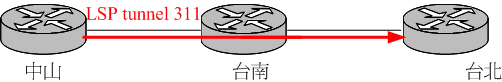
1. 首先我們先從中山 NSYSU-7609R 建立 LSP
tunnel 311 到台北 , 並設定 auto-bandwidth 最大值為 200Mbps ,
最小值為 100Mbps , 調整的時間間隔為可設定的最小值 300
秒 , 頻寬的取樣週期為可設定的最小值
30 秒 , 並把目的地為 192.168.111.21 的 packet binding 到 tunnel
311
. NSYSU-7609R(config)#interface tunnel
311
NSYSU-7609R(config-if)#ip unnumbered loopback 0
NSYSU-7609R(config-if)#tunnel destination
211.79.59.2
NSYSU-7609R(config-if)#tunnel mode mpls traffic-eng
NSYSU-7609R(config-if)#tunnel mpls traffic-eng priority 0 0
NSYSU-7609R(config-if)#tunnel mpls traffic-eng bandwidth
100000
NSYSU-7609R(config-if)#tunnel mpls traffic-eng path-option 1 dynamic
NSYSU-7609R(config-if)#tunnel mpls traffic-eng
auto-bw max-bw 200000 min-bw 100000
NSYSU-7609R(config-if)#tunnel mpls traffic-eng auto-bw frequency 300
NSYSU-7609R(config-if)#load-interval 30
NSYSU-7609R(config-if)#exit
NSYSU-7609R(config)#ip route 192.168.111.21 255.255.255.255 tunnel
311
NSYSU-7609R(config)#^Z
2. 我們由中山大學的
packet generator 送出 traffic , 剛開始的速率為 150 Mbps , 經過
214 秒後把速率降為 120M bps , 在 521 秒時把速率提升到 160
Mbps , 在 826 秒時再提升速率到 190
Mbps
3. 剛開始 traffic
的速率為 150 Mbps 然後在中山 NSYSU-7609R
觀察 tunnel 311 , 發現此時的取樣頻寬最大值為 149993
NSYSU-7609R# show mpls traffic-eng tunnels tunnel 311
Name: NSYSU-7609R_t311 (Tunnel311) Destination: 211.79.59.2
Status:
Admin: up Oper: up Path: valid Signalling: connected
path option 2, type dynamic (Basis for Setup, path weight 20)
Config Parameters:
Bandwidth: 100000 kbps (Global) Priority: 0 0 Affinity: 0x0/0xFFFF
Metric Type: TE (default)
AutoRoute: disabled LockDown: disabled Loadshare: 0 bw-based
auto-bw: (300/46) 149993 Bandwidth Requested: 0
4. 等待時間超過調整時間 300 秒間隔後 ,
我們可以發現 Bandwidth Requested 已經變成 119994, 表示此時的 Auto-bandwidth adjustment 已經開始作用 .
NSYSU-7609R# show mpls traffic-eng tunnels tunnel 311
Name: NSYSU-7609R_t311 (Tunnel311) Destination: 211.79.59.2
Status:
Admin: up Oper: up Path: valid Signalling: connected
path option 2, type dynamic (Basis for Setup, path weight 20)
path option 2, delayed clean in progress
Change in required resources detected: reroute pending
Currently Signalled Parameters:
Bandwidth: 0 kbps (Global) Priority: 0 0 Affinity: 0x0/0xFF
FF
Metric Type: TE (default)
Config Parameters:
Bandwidth: 100000 kbps (Global) Priority: 0 0 Affinity: 0x0/0xFFFF
Metric Type: TE (default)
AutoRoute: disabled LockDown: disabled Loadshare: 119994 bw-based
auto-bw: (300/299) 0 Bandwidth Requested: 119994
InLabel : -
OutLabel : GigabitEthernet9/3, 49
RSVP Signalling Info:
Src 211.79.58.2, Dst 211.79.59.2, Tun_Id 311, Tun_Instance 10
RSVP Path Info:
My Address: 211.79.60.58
Explicit Route: 211.79.60.57 211.79.60.54 211.79.59.2
Record Route: NONE
Tspec: ave rate=119994 kbits, burst=1000 bytes, peak rate=119994 kbits
RSVP Resv Info:
Record Route: NONE
Fspec: ave rate=119994 kbits, burst=1000 bytes, peak rate=119994 kbits
Shortest Unconstrained Path Info:
Path Weight: 20 (TE)
Explicit Route: 211.79.60.58 211.79.60.57 211.79.60.54 211.79.59.2
History:
Tunnel:
Time since created: 1 hours, 14 minutes
Time since path change: 2 seconds
Current LSP:
Uptime: 2 seconds
Selection: reoptimation
Prior LSP:
ID: path option 2 [9]
Removal Trigger: configuration changed
5. 等待時間超過調整時間 300 秒間隔後 ,
我們可以發現 Bandwidth Requested 已經變成 157121,
NSYSU-7609R# show mpls traffic-eng tunnels tunnel 311
Name: NSYSU-7609R_t311 (Tunnel311) Destination: 211.79.59.2
Status:
Admin: up Oper: up Path: valid Signalling: connected
path option 2, type dynamic (Basis for Setup, path weight 20)
path option 2, delayed clean in progress
Change in required resources detected: reroute pending
Currently Signalled Parameters:
Bandwidth: 119994 kbps (Global) Priority: 0 0 Affinity: 0x0/0xFF
FF
Metric Type: TE (default)
Config Parameters:
Bandwidth: 100000 kbps (Global) Priority: 0 0 Affinity: 0x0/0xFFFF
Metric Type: TE (default)
AutoRoute: disabled LockDown: disabled Loadshare: 157121 bw-based
auto-bw: (300/296) 0 Bandwidth Requested: 157121
InLabel : -
OutLabel : GigabitEthernet9/3, 23
RSVP Signalling Info:
Src 211.79.58.2, Dst 211.79.59.2, Tun_Id 311, Tun_Instance 11
RSVP Path Info:
My Address: 211.79.60.58
Explicit Route: 211.79.60.57 211.79.60.54 211.79.59.2
Record Route: NONE
Tspec: ave rate=157120 kbits, burst=1000 bytes, peak rate=157120 kbits
RSVP Resv Info:
Record Route: NONE
Fspec: ave rate=157120 kbits, burst=1000 bytes, peak rate=157120 kbits
Shortest Unconstrained Path Info:
Path Weight: 20 (TE)
Explicit Route: 211.79.60.58 211.79.60.57 211.79.60.54 211.79.59.2
History:
Tunnel:
Time since created: 1 hours, 19 minutes
Time since path change: 5 minutes, 5 seconds
Current LSP:
Uptime: 5 seconds
Selection: reoptimation
Prior LSP:
ID: path option 2 [10]
Removal Trigger: configuration changed
6. 再等待時間超過調整時間 300 秒間隔後 ,
我們可以發現 Bandwidth Requested 已經變成 186872,
NSYSU-7609R# show mpls traffic-eng tunnels tunnel 311
Name: NSYSU-7609R_t311 (Tunnel311) Destination: 211.79.59.2
Status:
Admin: up Oper: up Path: valid Signalling: connected
path option 2, type dynamic (Basis for Setup, path weight 20)
path option 2, delayed clean in progress
Change in required resources detected: reroute pending
Currently Signalled Parameters:
Bandwidth: 157121 kbps (Global) Priority: 0 0 Affinity: 0x0/0xFF
FF
Metric Type: TE (default)
Config Parameters:
Bandwidth: 100000 kbps (Global) Priority: 0 0 Affinity: 0x0/0xFFFF
Metric Type: TE (default)
AutoRoute: disabled LockDown: disabled Loadshare: 186872 bw-based
auto-bw: (300/299) 0 Bandwidth Requested: 186872
InLabel : -
OutLabel : GigabitEthernet9/3, 49
RSVP Signalling Info:
Src 211.79.58.2, Dst 211.79.59.2, Tun_Id 311, Tun_Instance 12
RSVP Path Info:
My Address: 211.79.60.58
Explicit Route: 211.79.60.57 211.79.60.54 211.79.59.2
Record Route: NONE
Tspec: ave rate=186872 kbits, burst=1000 bytes, peak rate=186872 kbits
RSVP Resv Info:
Record Route: NONE
Fspec: ave rate=186872 kbits, burst=1000 bytes, peak rate=186872 kbits
Shortest Unconstrained Path Info:
Path Weight: 20 (TE)
Explicit Route: 211.79.60.58 211.79.60.57 211.79.60.54 211.79.59.2
History:
Tunnel:
Time since created: 1 hours, 24 minutes
Time since path change: 10 minutes, 3 seconds
Current LSP:
Uptime: 3 seconds
Selection: reoptimation
Prior LSP:
ID: path option 2 [11]
Removal Trigger: configuration changed
7. 再 等待時間超過調整時間 300 秒間隔後 ,
我們可以發現 Bandwidth Requested 已經變成 190042,
NSYSU-7609R# show mpls traffic-eng tunnels tunnel 311
Name: NSYSU-7609R_t311 (Tunnel311) Destination: 211.79.59.2
Status:
Admin: up Oper: up Path: valid Signalling: connected
path option 2, type dynamic (Basis for Setup, path weight 20)
path option 2, delayed clean in progress
Change in required resources detected: reroute pending
Currently Signalled Parameters:
Bandwidth: 186872 kbps (Global) Priority: 0 0 Affinity: 0x0/0xFF
FF
Metric Type: TE (default)
Config Parameters:
Bandwidth: 100000 kbps (Global) Priority: 0 0 Affinity: 0x0/0xFFFF
Metric Type: TE (default)
AutoRoute: disabled LockDown: disabled Loadshare: 190042 bw-based
auto-bw: (300/297) 0 Bandwidth Requested: 190042
InLabel : -
OutLabel : GigabitEthernet9/3, 23
RSVP Signalling Info:
Src 211.79.58.2, Dst 211.79.59.2, Tun_Id 311, Tun_Instance 13
RSVP Path Info:
My Address: 211.79.60.58
Explicit Route: 211.79.60.57 211.79.60.54 211.79.59.2
Record Route: NONE
Tspec: ave rate=190042 kbits, burst=1000 bytes, peak rate=190042 kbits
RSVP Resv Info:
Record Route: NONE
Fspec: ave rate=190042 kbits, burst=1000 bytes, peak rate=190042 kbits
Shortest Unconstrained Path Info:
Path Weight: 20 (TE)
Explicit Route: 211.79.60.58 211.79.60.57 211.79.60.54 211.79.59.2
History:
Tunnel:
Time since created: 1 hours, 29 minutes
Time since path change: 15 minutes, 6 seconds
Current LSP:
Uptime: 5 seconds
Selection: reoptimation
Prior LSP:
ID: path option 2 [12]
Removal Trigger: configuration changed
Auto-bandwidth 是可以 work 的 ,
只是說明文件太簡略 ,
以致於我們無法得知它運作的詳細過程.
接著我們把剛剛所走的
LSP Tunnel , 增加 background traffic , 讓流量超過實際頻寬 ,
此時因為 signaling 的封包很容易因為擁擠而被丟棄 , 導致
LSP tunnel 會一下子 down 一下子 up , 使得 timer 還沒 timeout
之前 , LSP tunnel 的 link state 就會變成 down 讓 Auto-bandwidth
無法正常 work .
NSYSU-7609R# show mpls traffic-eng tunnels tunnel 311
Name: NSYSU-7609R_t311 (Tunnel311) Destination: 211.79.59.2
Status:
Admin: up Oper: up Path: valid Signalling: connected
NSYSU-7609R# show mpls traffic-eng tunnels tunnel 311
Name: NSYSU-7609R_t311 (Tunnel311) Destination: 211.79.59.2
Status:
Admin: up Oper: down Path: not valid Signalling: Down
path option 1, type explicit 16
NSYSU-7609R# show mpls traffic-eng tunnels tunnel 311
Name: NSYSU-7609R_t311 (Tunnel311) Destination: 211.79.59.2
Status:
Admin: up Oper: up Path: valid Signalling: connected
NSYSU-7609R# show mpls traffic-eng tunnels tunnel 311
Name: NSYSU-7609R_t311 (Tunnel311) Destination: 211.79.59.2
Status:
Admin: up Oper: down Path: not valid Signalling: Down
path option 1, type explicit 16
NSYSU-7609R# show mpls traffic-eng tunnels tunnel 311
Name: NSYSU-7609R_t311 (Tunnel311) Destination: 211.79.59.2
Status:
Admin: up Oper: up Path: valid Signalling: connected
NSYSU-7609R# show mpls traffic-eng tunnels tunnel 311
Name: NSYSU-7609R_t311 (Tunnel311) Destination: 211.79.59.2
Status:
Admin: up Oper: up Path: valid Signalling: connected
F. Guarantee Bandwidth
關於guarantee bw 的測試 , 在 TenGigabitEthernet 的 interface
中可以用 tx-cos 來 config ,
但測試的結果無法呈現是否成功 ,也許要灌滿 10G
才知道受否有保障頻寬 , 但我們的 packet generator
最多只能產生 1G 的 traffic , 無法灌爆 10G ,
因此無法測試是否可以 work , 而 POS 及 GigabitEthernet 的
interface 上, 在 config 時就會有錯誤訊息所以無法測試 .
TN-12416R>en
Password:
TN-12416R#conf
Configuring from terminal, memory, or network [terminal]?
Enter configuration commands, one per line. End with CNTL/Z.
TN-12416R(config)#interface GigabitEthernet
1/0
TN-12416R(config-if)#mpls traffic-eng tunnels
TN-12416R(config-if)#ip rsvp bandwidth 100000
10000 sub-pool 20000
TN-12416R(config-if)#exit
TN-12416R(config)#cos-queue-group nsysugb
TN-12416R(config-cos-que)#precedence 4 queue
4
TN-12416R(config-cos-que)#precedence 5 queue
low-latency
TN-12416R(config-cos-que)#queue 4 500
TN-12416R(config-cos-que)#queue low-latency
strict-priority
TN-12416R(config-cos-que)#random-detect-label
4 500 1250 1
TN-12416R(config-cos-que)#precedence 4
random-detect-label 4
TN-12416R(config-cos-que)#exit
TN-12416R(config)#interface
GigabitEthernet 1/0
TN-12416R(config-if)#tx-cos nsysugb
TN-12416R(config-if)#
TN-12416R(config)#class-map
MPLS-EF
TN-12416R(config-cmap)#match mpls
experimental 4 4
C:\TWAREN\Iperf>iperf
-c 211.79.56.2 -u -b 1000m -t 10 -T 0xb8
------------------------------------------------------------
Client connecting to 211.79.56.2, UDP port 5001
Sending 1470 byte datagrams
UDP buffer size: 8.00 KByte (default)
------------------------------------------------------------
[1952] local 192.168.20.21 port 4033 connected with 211.79.56.2 port 5001
[ ID] Interval Transfer Bandwidth
[1952] 0.0-10.0 sec 105 MBytes 87.9 Mbits/sec
NSYSU-7609R#show
interfaces TenGigabitEthernet 3/1
TenGigabitEthernet3/1 is up, line protocol is up (connected)
Hardware is C6k 10000Mb 802.3, address is 000e.3802.0a40 (bia
000e.3802.0a40)
Description: "10GbE to TN-12416R 1X10GbE-LR-SC 10GbE-2/0"
Internet address is 211.79.60.50/30
MTU 1500 bytes, BW 10000000 Kbit, DLY 10 usec,
reliability 255/255, txload 1/255, rxload 1/255
Encapsulation ARPA, loopback not set
Keepalive not set
Full-duplex, 10Gb/s
input flow-control is off, output flow-control is on
ARP type: ARPA, ARP Timeout 04:00:00
Last input 00:00:02, output 00:00:00, output hang never
Last clearing of "show interface" counters never
Input queue: 0/75/51/0 (size/max/drops/flushes); Total output drops: 0
Queueing strategy: fifo
Output queue: 0/40 (size/max)
5 minute input rate 0 bits/sec, 0 packets/sec
5 minute output rate 4965000 bits/sec, 390 packets/sec
L2 Switched: ucast: 93677 pkt, 12305709 bytes - mcast: 2264458 pkt,
1878331957 bytes
L3 in Switched: ucast: 555 pkt, 41422 bytes - mcast: 0 pkt, 0 bytes mcast
L3 out Switched: ucast: 463210409 pkt, 463553669826 bytes mcast: 0 pkt, 0
bytes
2585558 packets input, 1968108725 bytes, 0 no buffer
Received 2431724 broadcasts, 0 runts, 0 giants, 0 throttles
51 input errors, 51 CRC, 0 frame, 0 overrun, 0 ignored
0 input packets with dribble condition detected
470223544 packets output, 470981423118 bytes, 0 underruns
0 output errors, 0 collisions, 8 interface resets
0 babbles, 0 late collision, 0 deferred
NSYSU-7609R#show interfaces
TenGigabitEthernet 3/1
TenGigabitEthernet3/1 is up, line protocol is up (connected)
Hardware is C6k 10000Mb 802.3, address is 000e.3802.0a40 (bia
000e.3802.0a40)
Description: "10GbE to TN-12416R 1X10GbE-LR-SC 10GbE-2/0"
Internet address is 211.79.60.50/30
MTU 1500 bytes, BW 10000000 Kbit, DLY 10 usec,
reliability 255/255, txload 1/255, rxload 1/255
Encapsulation ARPA, loopback not set
Keepalive not set
Full-duplex, 10Gb/s
input flow-control is off, output flow-control is on
ARP type: ARPA, ARP Timeout 04:00:00
Last input 00:00:01, output 00:00:01, output hang never
Last clearing of "show interface" counters never
Input queue: 0/75/51/0 (size/max/drops/flushes); Total output drops: 0
Queueing strategy: fifo
Output queue: 0/40 (size/max)
5 minute input rate 1000 bits/sec, 1 packets/sec
5 minute output rate 7458000 bits/sec, 598 packets/sec
L2 Switched: ucast: 93679 pkt, 12305849 bytes - mcast: 2264472 pkt,
1878339051 bytes
L3 in Switched: ucast: 576 pkt, 42976 bytes - mcast: 0 pkt, 0 bytes mcast
L3 out Switched: ucast: 463285303 pkt, 463667209130 bytes mcast: 0 pkt, 0
bytes
2585600 packets input, 1968119820 bytes, 0 no buffer
Received 2431742 broadcasts, 0 runts, 0 giants, 0 throttles
51 input errors, 51 CRC, 0 frame, 0 overrun, 0 ignored
0 input packets with dribble condition detected
470298469 packets output, 471094988985 bytes, 0 underruns
0 output errors, 0 collisions, 8 interface resets
0 babbles, 0 late collision, 0 deferred
NCKU-7609R#show interfaces
TenGigabitEthernet 3/1
TenGigabitEthernet3/1 is up, line protocol is up (connected)
Hardware is C6k 10000Mb 802.3, address is 000e.3802.0b40 (bia
000e.3802.0b40)
Description: "10GbE to TN-12416R 1X10GbE-LR-SC 10GbE-1/0"
Internet address is 211.79.60.46/30
MTU 1500 bytes, BW 10000000 Kbit, DLY 10 usec,
reliability 255/255, txload 1/255, rxload 1/255
Encapsulation ARPA, loopback not set
Keepalive not set
Full-duplex, 10Gb/s
input flow-control is off, output flow-control is on
ARP type: ARPA, ARP Timeout 04:00:00
Last input 00:00:01, output 00:00:02, output hang never
Last clearing of "show interface" counters never
Input queue: 0/75/1371/289152 (size/max/drops/flushes); Total output
drops: 0
Queueing strategy: fifo
Output queue: 0/40 (size/max)
5 minute input rate 7205000 bits/sec, 576 packets/sec
5 minute output rate 0 bits/sec, 0 packets/sec
L2 Switched: ucast: 598269 pkt, 895995274 bytes - mcast: 2327615 pkt,
1982297657 bytes
L3 in Switched: ucast: 3 pkt, 558 bytes - mcast: 0 pkt, 0 bytes mcast
L3 out Switched: ucast: 0 pkt, 0 bytes mcast: 0 pkt, 0 bytes
3103359 packets input, 2948381852 bytes, 0 no
buffer
Received 2042071 broadcasts, 0 runts, 0 giants, 0 throttles
1371 input errors, 44 CRC, 0 frame, 6 overrun, 0 ignored
0 input packets with dribble condition detected
4114943 packets output, 2716220744 bytes, 0 underruns
0 output errors, 0 collisions, 8 interface resets
0 babbles, 0 late collision, 0 deferred
NCKU-7609R#show interfaces TenGigabitEthernet 3/1
TenGigabitEthernet3/1 is up, line protocol is up (connected)
Hardware is C6k 10000Mb 802.3, address is 000e.3802.0b40 (bia
000e.3802.0b40)
Description: "10GbE to TN-12416R 1X10GbE-LR-SC 10GbE-1/0"
Internet address is 211.79.60.46/30
MTU 1500 bytes, BW 10000000 Kbit, DLY 10 usec,
reliability 255/255, txload 1/255, rxload 1/255
Encapsulation ARPA, loopback not set
Keepalive not set
Full-duplex, 10Gb/s
input flow-control is off, output flow-control is on
ARP type: ARPA, ARP Timeout 04:00:00
Last input 00:00:00, output 00:00:00, output hang never
Last clearing of "show interface" counters never
Input queue: 0/75/1371/324668 (size/max/drops/flushes); Total output
drops: 0
Queueing strategy: fifo
Output queue: 0/40 (size/max)
5 minute input rate 9398000 bits/sec, 760 packets/sec
5 minute output rate 0 bits/sec, 0 packets/sec
L2 Switched: ucast: 671822 pkt, 1007498768 bytes - mcast: 2327627 pkt,
1982302973 bytes
L3 in Switched: ucast: 3 pkt, 558 bytes - mcast: 0 pkt, 0 bytes mcast
L3 out Switched: ucast: 0 pkt, 0 bytes mcast: 0 pkt, 0 bytes
3176927 packets input, 3059892655 bytes, 0 no
buffer
Received 2042086 broadcasts, 0 runts, 0 giants, 0 throttles
1371 input errors, 44 CRC, 0 frame, 6 overrun, 0 ignored
0 input packets with dribble condition detected
4114980 packets output, 2716247845 bytes, 0 underruns
0 output errors, 0 collisions, 8 interface resets
0 babbles, 0 late collision, 0 deferred |